Hello! As you can see, it could be slightly confusing to see how people were able to get nice, colored titles. But now it's easy! Panda will teach you how.
There is a bit of a fly on this, however. I believe that you can't see the color of the title on the Topic page itself. I'm not sure how this is so, but... .___.; Anyway, moving on! You
can see the color on the list of the thread it's on, however! So.
Step 1 - See the "Post title" section at the top of the reply box? Beside the title box, there is a drop-down menu with a selection of colors. (There is only a few choices, therefore you cannot use hex codes. I know, it makes Panda upset, too.)

(I'm sorry the image is very small. It was a disgraceful attempt to fit it into this page. Don't kill me please! I have relatives in your country!! D;)
Step 2 - The first thing you click on is the drop-down menu, where the first thing it says is "None (use implicit)." Choose a color. Here I picked
Indigo. And DONE.
There ya go. SHINY
RAINBOW. >83;






